You’re on the move, and we move with you. Download our mobile app and conduct your transactions while you’re on the go. Methuen FCU’s mobile app is free and you can:
- Monitor account
- View account summary
- View detailed transaction history
- Transfer funds – schedule for future date/set up recurring transfers
- Transfer funds to another members account
- Deposit checks on your device
- Freeze/unfreeze debit card
- Schedule and Pay bills
- View e-statement
- Apply for a loan
- Send a secure message
- FEE- FREE ATM locator
- Fingerprint ID/Facial Recognition enabled
- Reset password with FORGOT PASSWORD link
Get started NOW.
Download the Methuen Federal Credit Union app for your device by visiting the proper app store. Once app is on your device log into mobile banking with exact same credentials as for online banking.
Not yet enrolled in online or mobile banking? After you’ve downloaded the app, click on the ENROLL link on the app.
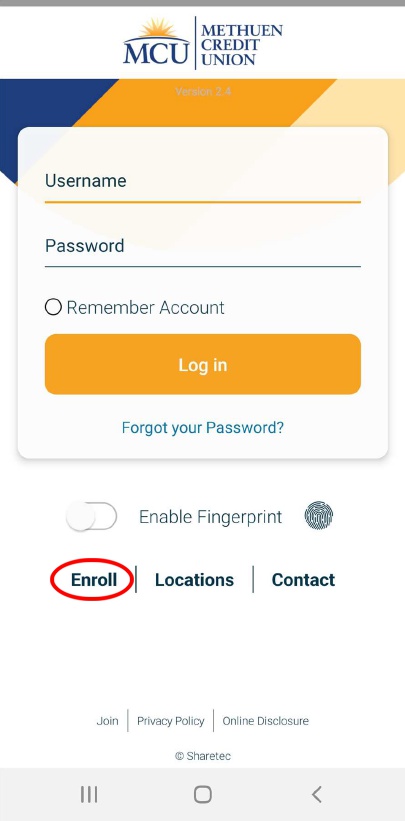
Tips for mobile banking
- Review our enrollment guide for step-by-step instructions to enroll, including username and password guidelines.
- Forgot password – click on link on app screen (under the login button).
- Keep your username and password in a secure location. Remember the username and password are case sensitive.
- Remember the answers to your security questions – the system will ask you a question each time you login from a device that is not recognized.
- Transfer to other members accounts – this is a new feature. For security reasons you will have to enter the member’s last name as it appears in our records and enter the account type.








